Hi! It’s Akari here.
Before getting into the main subject, let me first talk about the history of my vocabulary memorization method.
When I was a student, I used to write on hole-punched flashcards and watch them while commuting to school.
I had a lot to remember, so I used this a lot for a variety of subjects, not just languages.
Time has passed and learning online is now easier. Great flashcard apps like Quizlet and Anki are very useful.
Well, this time I would write about how to learn vocabulary without using flashcards.
And I find this method very useful and interesting for multilingual learners.
Learn multiple languages with Google Spreadsheet
In this article, I’ll explain how to use Google Spreadsheet for your language learning.
First, you create a new spreadsheet. This is very easy.
Next, create cells of “Date”, “Category”, “Your native language”, and “Languages you want to learn” in the top row.
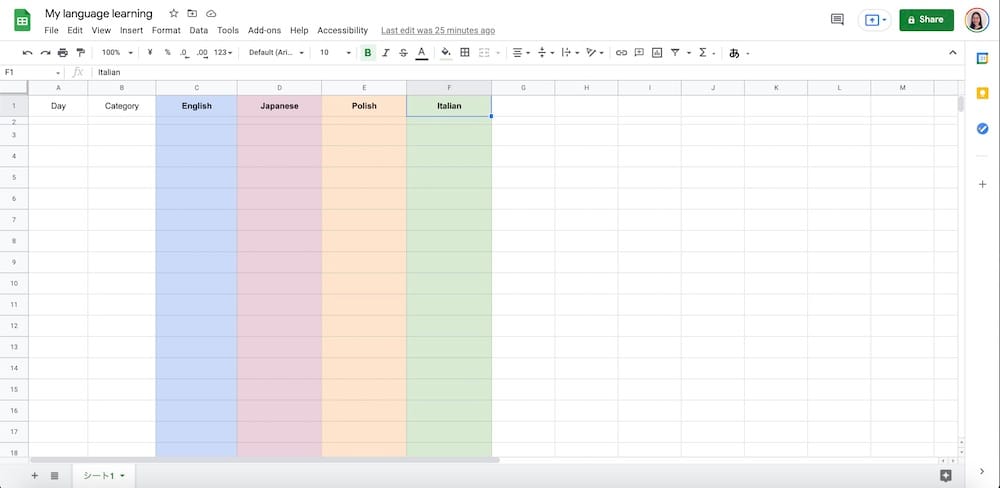
Change the data entry method by “Data validation” for the date column. This will save your time and effort later.
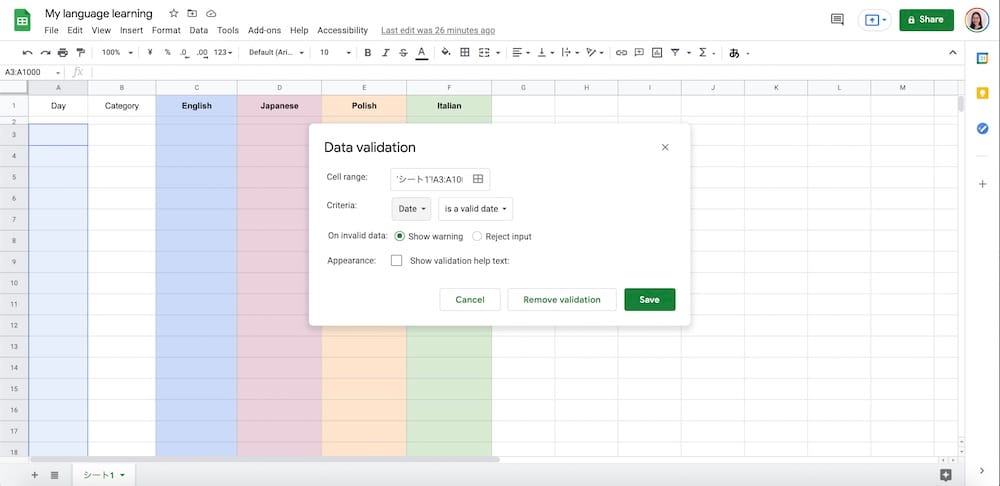
Then, let’s enter the category field. Here, we’ll create a pull-down list for selecting each part of speech.
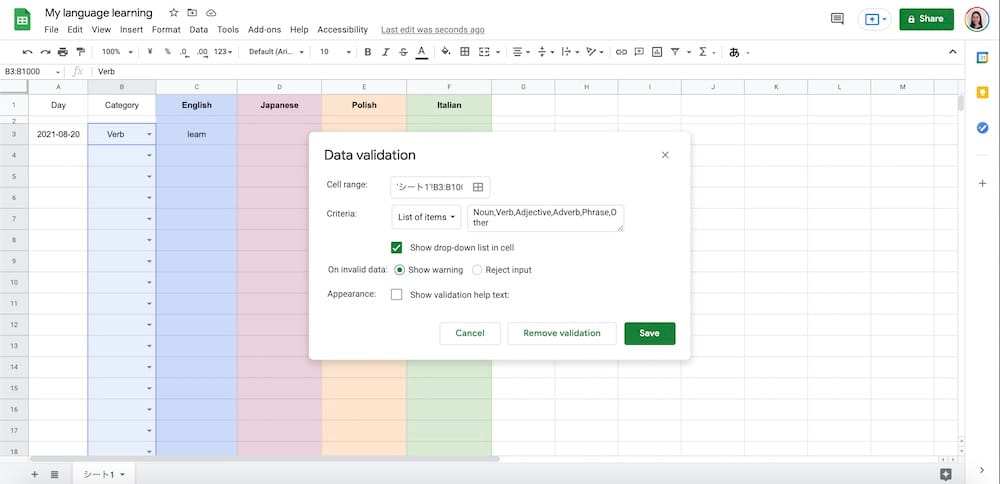
After that, enter the cell for the language you want to learn. In this case, we will translate from English to each language.
The most important thing here is to use the formula. Google Spreadsheet has a translation formula, so we use that.
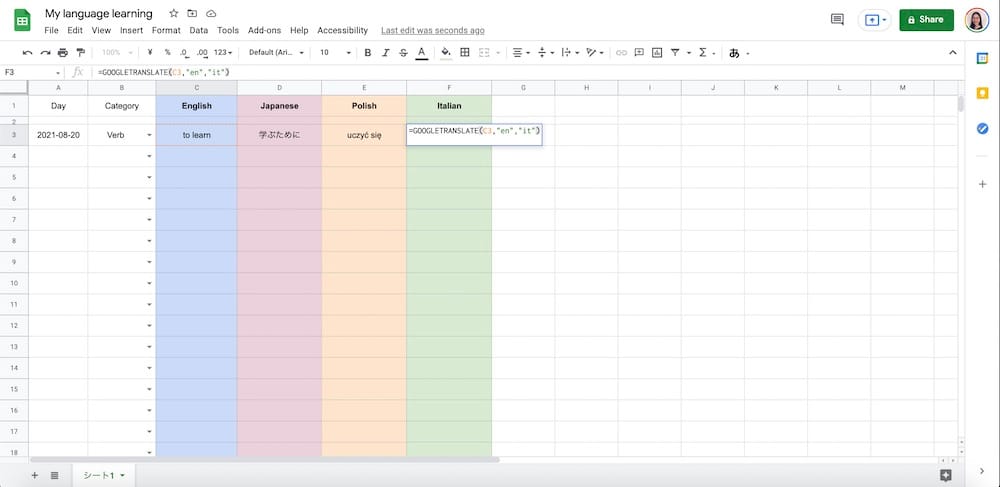
=googletranslate(Select the cell of your native language,"Your native language(in this case, it's "en")","Language you want to translate") By the way, English is “en“, Japanese is “ja“, Polish is “pl“, and Italian is “it“.
After that, drag the cells at once to shorten the work time. I made a video of it so take a look.
How was it? Isn’t it easy?
If you are learning multiple languages, this Google Spreadsheet should be useful!




